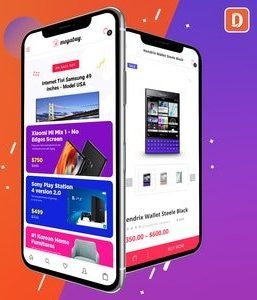Step-by-Step Guide to PAN Aadhaar Linking Process
Introduction
The Government of India has made it mandatory for individuals to link their Permanent Account Number (PAN) with their Aadhaar card. This move aims to streamline financial transactions, curb tax evasion, and ensure better compliance with income tax regulations. If you haven’t linked your PAN with Aadhaar yet, don’t worry! This step-by-step guide will walk you through the process.
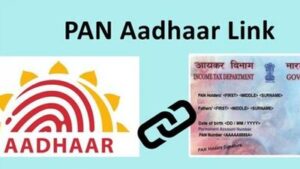
Step 1: Visit the Income Tax Department’s e-Filing Portal
To begin the PAN-Aadhaar linking process, visit the official website of the Income Tax Department’s e-Filing portal. The link to the portal is https://www.incometaxindiaefiling.gov.in.
Step 2: Register or Log in to the e-Filing Portal
If you are a new user, click on the “Register Yourself” option and complete the registration process by providing the required details such as PAN, Aadhaar number, name, date of birth, and contact information. If you are already registered, log in using your credentials.
Step 3: Locate the PAN-Aadhaar Linking Option
Once you have logged in to the e-Filing portal, locate the “Profile Settings” or “Profile” tab. Under this tab, you will find the “Link Aadhaar” option. Click on it to proceed with the linking process.
Step 4: Verify Details
On the PAN-Aadhaar linking page, verify your PAN and Aadhaar details. Ensure that your name, date of birth, and gender on both documents match. If there are any discrepancies, make the necessary corrections before proceeding.
Step 5: Link PAN with Aadhaar
After verifying your details, enter your Aadhaar number in the provided field. If your mobile number is not registered with Aadhaar, you will see an option to do so. It is advisable to have your mobile number registered with Aadhaar for a seamless linking process.
Step 6: Consent for Aadhaar Authentication
To complete the linking process, you need to provide consent for Aadhaar authentication. Click on the checkbox to give your consent, as it allows the Income Tax Department to verify your details with the Unique Identification Authority of India (UIDAI).
Step 7: Generate OTP and Authenticate
Upon providing consent, click on the “Generate Aadhaar OTP” button. An OTP (One-Time Password) will be sent to your registered mobile number linked with Aadhaar. Enter the OTP in the designated field and click on the “Validate” button to authenticate the linking process.
Step 8: Confirmation of Successful Linking
Once the OTP is successfully validated, a confirmation message will appear on the screen, indicating that your PAN has been successfully linked with Aadhaar. You will also receive a confirmation message on your registered mobile number and email address.
Step 9: Verify PAN-Aadhaar Linking Status
To check the status of your PAN-Aadhaar linking, go to the e-Filing portal’s home page and click on the “Link Aadhaar” option again. You will see the status of your linking request, which should now reflect as “Linked.” Step-by-Step Guide to PAN Aadhaar Linking Process
Conclusion:
Linking your PAN with Aadhaar is a straightforward process that can be completed through the Income Tax Department’s e-Filing portal. Ensure that you have all the required documents and follow the step-by-step guide provided above to successfully link your PAN with Aadhaar. Compliance with this mandatory requirement will help you avoid any future inconveniences related to income tax filings and financial transactions. Step-by-Step Guide to PAN Aadhaar Linking Process