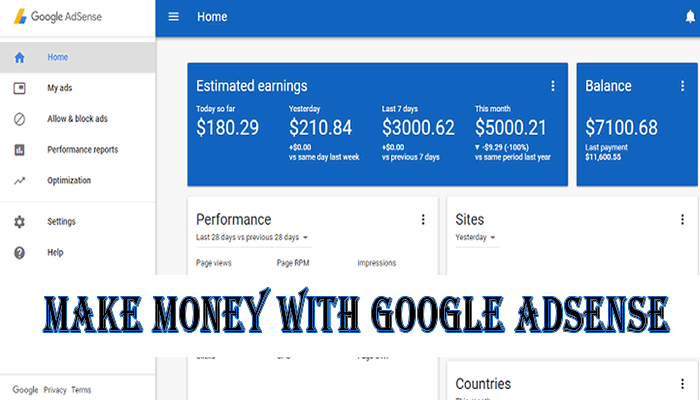Google AdSense is a program that allows publishers to earn money by displaying ads on their websites or apps. To create a Google AdSense account, you will need to have a Google account and a website or app that meets the AdSense program requirements.
1. Create a Google Account
If you don’t already have a Google account, you can create one for free by visiting the Google website.
2. Meet the AdSense Program Requirements
To be eligible for the AdSense program, your website or app must meet the following requirements:
- It must be original content.
- It must be available to users in a supported country.
- It must have a certain amount of traffic.
- It must not contain any inappropriate content.
You can find more information about the AdSense program requirements here: https://support.google.com/adsense/answer/10162?hl=en
3. Create an AdSense Account
Once you have a Google account and your website or app meets the AdSense program requirements, you can create an AdSense account by visiting the AdSense website.
4. Verify Your Website or App
Once you have created an AdSense account, you will need to verify your website or app. This will help to prevent fraud and ensure that you are the legitimate owner of the website or app.
You can verify your website or app by following the instructions on the AdSense website.
5. Start Earning Money
Once your website or app has been verified, you can start earning money by displaying ads. You can choose the types of ads that you want to display and control where they are placed on your website or app.
Here are some additional tips for creating a successful AdSense account
- Create high-quality content that users will want to read or watch.
- Promote your website or app on social media and other online channels.
- Use AdSense tools to optimize your ads for maximum performance.
- Monitor your AdSense account regularly to track your earnings and make necessary adjustments.
Google AdSense approval is the process of verifying that your website or app meets the AdSense program requirements and is eligible to display ads. The approval process can take a few days or up to two weeks.
To be approved for AdSense, your website or app must meet the following requirements:
- It must be original content.
- It must be available to users in a supported country.
- It must have a certain amount of traffic.
- It must not contain any inappropriate content.
If you are not sure if your website or app meets the AdSense program requirements, you can use the AdSense eligibility checker. The eligibility checker will scan your website or app and let you know if it is eligible for AdSense.
Once you have determined that your website or app meets the AdSense program requirements, you can create an AdSense account. To create an AdSense account, you will need to have a Google account.
Once you have created an AdSense account, you will need to verify your website or app. This will help to prevent fraud and ensure that you are the legitimate owner of the website or app.
Once your website or app has been verified, you will be able to start earning money by displaying ads. You can choose the types of ads that you want to display and control where they are placed on your website or app.
You will earn money each time a user clicks on an ad that you have displayed. The amount of money you earn will depend on a number of factors, including the type of ad, the location of the user, and the click-through rate.
Here are some tips for increasing your chances of being approved for AdSense
- Create high-quality content that users will want to read or watch.
- Promote your website or app on social media and other online channels.
- Use AdSense tools to optimize your ads for maximum performance.
- Monitor your AdSense account regularly to track your earnings and make necessary adjustments.
Here are some reasons why your AdSense application might be rejected
- Your website or app does not meet the AdSense program requirements.
- Your website or app contains inappropriate content.
- You have a history of spam or abuse.
- You have not verified your website or app.
If your AdSense application is rejected, you will receive an email with an explanation of why your application was rejected.