blog posts to appear on Google Discover

blog posts to appear on Google Discover
Here’s a step-by-step guide to help your blog posts get featured on Google Discover:
✅ 1. Follow Google News and Discover Content Policies
Before anything else, make sure your website complies with:
Google Discover content policie
✅ 2. Use High-Quality, Engaging Content
Google Discover focuses on fresh, interesting, and visual content.
Tips:
Write newsworthy or trending topics.
Create “evergreen” content that people love to read.
Make the title clear, not clickbait.
Use short paragraphs, bullet points, and headings for better readability.
✅ 3. Use High-Quality Images
Google Discover is a visual feed — your post needs a strong feature image.
Requirements:
Use large, high-resolution images (at least 1200 px wide).
Avoid using logos or watermarked images.
Add this meta tag in your blog’s HTML <head>:
<meta name=”robots” content=”max-image-preview:large”>
✅ 4. Ensure Your Blog Is Mobile-Friendly
Most Discover users are on mobile. Use responsive design and test your site on mobile via: Google Mobile-Friendly Test
✅ 5. Enable AMP (Optional but Helpful)
AMP (Accelerated Mobile Pages) improves loading speed on mobile.
It’s not required, but helps in faster indexing and better UX.
Use WordPress plugins like AMP by Google or manually implement AMP.
✅ 6. Create Fresh Content Regularly
Google Discover prioritizes:
New blog posts
Updated older posts
Trending or recent topics (e.g., news, entertainment, tech)
Post consistently to increase chances of being featured.
✅ 7. Focus on E-E-A-T (Experience, Expertise, Authoritativeness, Trustworthiness)
Use an author bio.
Link to reputable sources.
Add contact/about/privacy pages.
Write content based on your experience or niche expertise.
✅ 8. Optimize for SEO
While Discover is not search-based, Google still uses SEO signals:
Proper titles, meta descriptions
Fast loading pages
Clean URL structure
Internal and external linking
✅ 9. Use Google Search Console
Set up Google Search Console and monitor:
Discover traffic under Performance > Discover
Fix any issues under Page Experience or Mobile Usability
https://search.google.com/search-console
✅ 10. Boost Engagement
Engaging content is more likely to be recommended:
Include clear CTAs
Embed videos, polls, or interactive content
Encourage comments and shares
❌ What Not to Do:
Don’t use clickbait titles
Don’t post plagiarized or spun content
Don’t use low-quality images
Don’t rely only on keywords — focus on topics and quality

Jobs Tripura is a Professional Educational Platform. Here we will provide you only interesting content, which you will like very much. We’re dedicated to providing you the best of Educational , with a focus on dependability and Jobs . We’re working to turn our passion for Educational into a booming online website





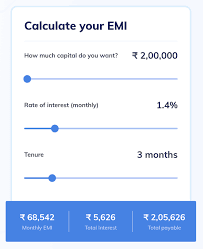





Post Comment